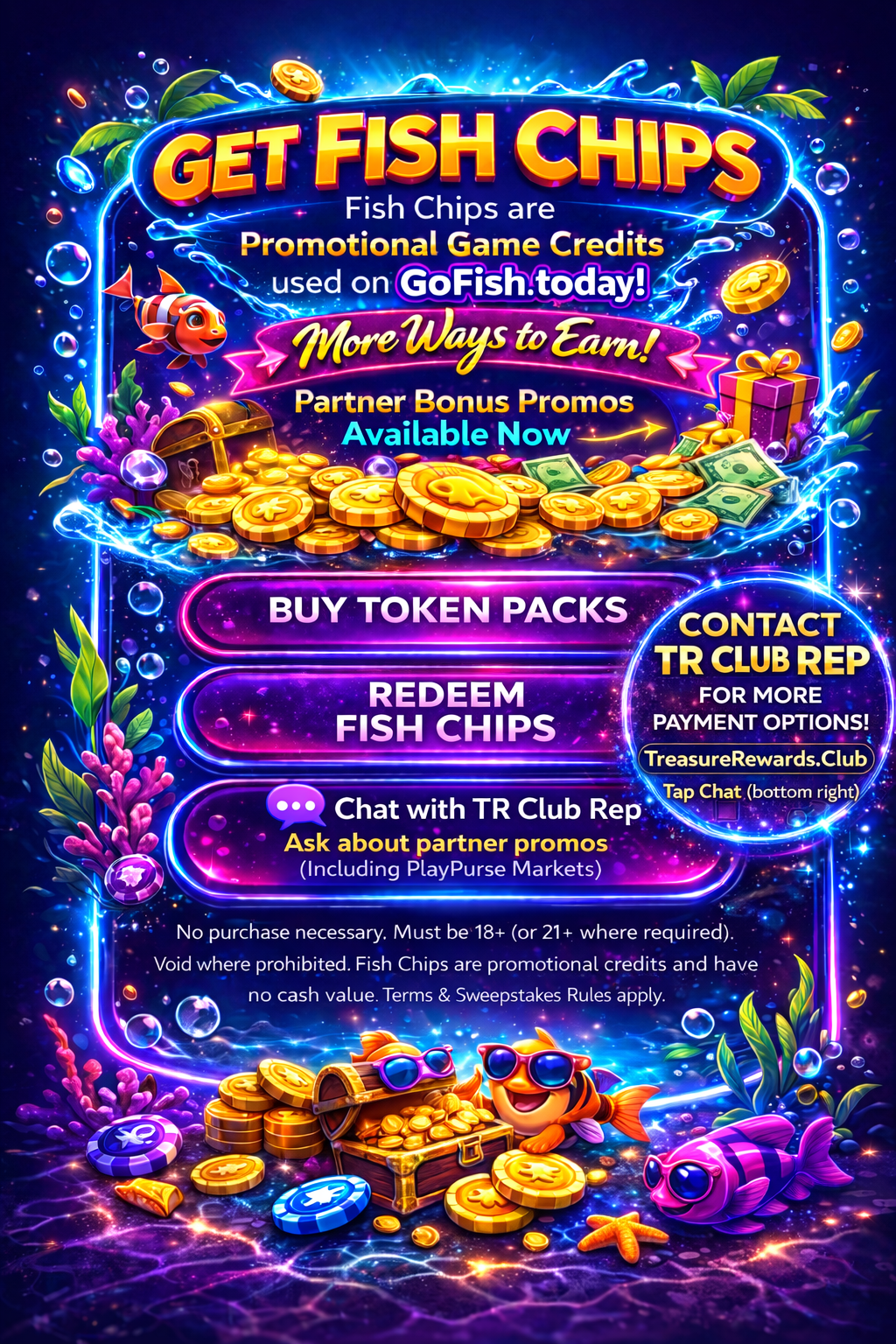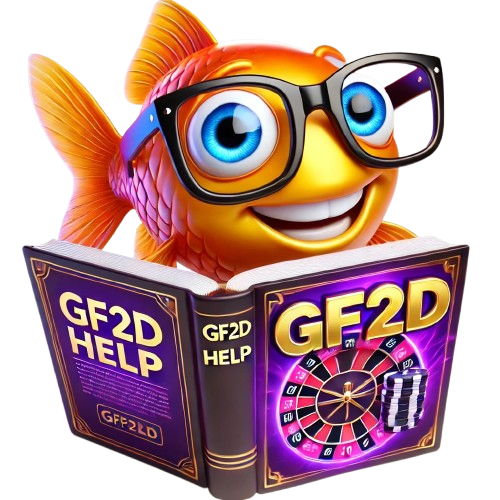-
FAQs
-
Getting Started
-
Other
-
Overview
-
Game Installation Guides
-
Visión general
- Articles coming soon
-
Using Your Account Checkout
-
Game Room Instructions
Depositing With Crypto.com
You can use your crypto.com account to make game room deposits at gofish.today. You can use any coin crypto.com supports, but using CRO (their in house crypto coin) will earn you cash back on all deposits.
If you don’t currently have an account with crypto.com, you can sign up easily at crypto.com.

1st – Go to your crypto credit purchase page by clicking on it in the menu.

2nd – On the checkout screen choose Crypto.com as the payment type. Submit the order.

3rd – You’ll get a pop-up and you’ll choose Crypto.com App

4th – Confirm the amount of your deposit and click the button to open your Crypto.com phone App.

5th – Choose the coin you wish to deposit with from your available coins. Choose CRO to earn cash back from Crypto.com.

6th – Confirm your deposit by clicking the “Confirm” button on the App.

7th – You’re ready to play now. You can see if your deposit has been received by clicking the deposit history option on your account page.