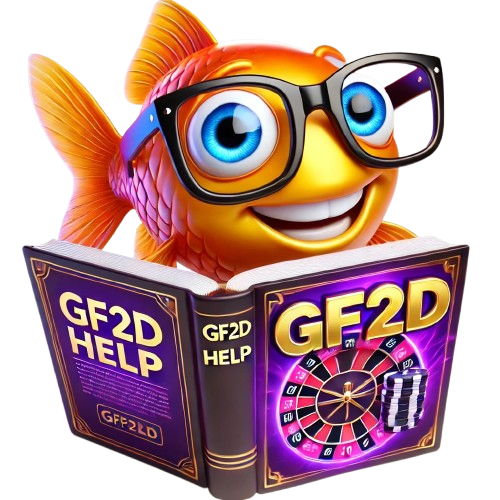You can view some of our games using the demo logins below:
Use Username: Gofishdemo Password: Gofishdemo123 to browse Ultra Panda games.
Use Username: Gofishdemo Password: Gofishdemo123 to browse V Blink fish games
Use Username: Gfdemo Password: Gfdemo123 to browse Noble games.
Use Username: Gofishdemo Password: Gofishdemo123 to browse E Game.
Step 1: Setting Up Your Account
Step 2: Navigating the Platform
Step 3: Playing Fish Table Games
A Request to all Players
NOTICE FOR ALL W ALPHA SHOTPLAYERS: Use of email and/or Instant messenger is for service issues requiring immediate assistance only (examples: it’s been 10-15 minutes and you still need to have your deposit credited to your account, you forgot to put your username on your cash wallet deposit, you gave us the wrong wallet ID for a cashout form you just submitted and need to get it to us before we deposit your winnings, etc).
90% of issues need to be submitted through our ticketing system for customer service help or if possible, resolved with our knowledge base. If you submit a non-urgent request via email or IM at a busy time it will likely go unanswered. Please review our Q&A before making any request not listed in the examples above.
This process will ensure that player request and questions are no longer going unanswered because of excessive messages being sent to our deposit reps. You are allowing our deposit reps to concentrate on deposits and customer service reps to work on resolving tech issues, w/d guarantees and other service related issues. Our goal will be to have all request (not involving developers IT) answered within 1-10 hours. We greatly appreciate your help in making sure that we are able to better serve everyone with their request.
KNOWLEDGE BASE: https://gofish.today/
SUBMIT A TICKET: https://gofish.today/w-alpha-support/
Community and Support at GoFish.Today
Connecting with the GoFish.Today Community
Seeking Support from Customer Service
Tips for Effective Support
Safety and Security Tips for GoFish.Today Users
1. Keep Your Account Secure
2. Recognize Phishing Attempts
3. Protect Your Personal Information
Troubleshooting Common Issues with Fish Table Games on GoFish.Today
1. Game Not Loading
Issue: The game fails to load or gets stuck on the loading screen.
Solution:
2. Lagging or Slow Performance
Issue: The game is lagging or running slowly, affecting gameplay.
Solution:
3. Connection Drops
Issue: The game disconnects frequently, causing interruptions in gameplay.
Solution:
4. Payment Issues
Issue: Problems with making game credit purchases or transactions.
Solution
5. Game Crashes
Issue: The game crashes unexpectedly during gameplay.
Solution:
6. Audio/Visual Glitches
Issue: Problems with game audio or visual elements not displaying correctly.
Solution:


Games / Players Q&A
Here are some frequently asked questions and their answers to help you find quick solutions to common queries:
How do I reset my password?
How do I enable two-factor authentication (2FA)?
What should I do if I suspect unauthorized access to my account?
How can I update my personal information?
How do I contact customer support?
What should I do if I encounter a technical issue while playing?
How do I create an account on GoFish.Today?
How do I start playing fish table games?
What are the rules for fish table games?
How do I resolve lagging or slow performance?
What should I do if I encounter a payment issue?
How can I recognize phishing attempts?
How do I protect my personal information?
I signed up already, how do I get my player ID and password?
If you have sent your deposit, check your email including your junk mail folder. If you don’t see it please send us an instant message or email us at admin@gofish.today.
Can I setup a fish game account today and make my first deposit another day?
Please do not apply if you don’t plan on actually making a deposit and playing at this time. Some games we pay per credit others cost us for each new player. So, we will no longer be setting up new player IDs until your first deposit is made. However, you can find demos of our games on our homepage and below on this page.
How do I cash out?
Make sure the funds you wish to cash out are in your game room play balance and not the safe. Then go to the withdrawal link found at the top of each page of Go Fish Today or in your social pages (on the menu) at treasurerewards.club and fill out the form. Deposits are processed every 4 hours from 9am to 9pm CST.
Can I transfer my funds between game rooms?
Yes, so long as the account you transfer to is in your name. You many not transfer to another player. Just click the chat icon and ask your rep for help.
I forgot my password, how can I get a new one?
IM an agent and ask for a new password. We will verify who you are and create a new password. You can then sign in and change the password. You can IM a live agent athttps://gofish.today/knowledge-base/?
I’m missing a deposit I made; how can I get credit?
IM us right away with the deposit info. Visit ourmissing credit pagefor more info. You can IM a rep athttps://gofish.today/knowledge-base/?
I believe there was a malfunction in fish game play, what can be done?
You can open a ticket (click on support in footer) and we will have the manufacture research your issue. Be sure to include the game, what happened and apx how much was in your account when it happened (helps us find it in the game logs). We will typically hear back from the IT department in 3-24 hours.
I don’t have a govt ID, how can I get my winnings?
Unfortunately, we need some form of government issued picture ID. We didn’t enforce this for some time and it got us into a lot of trouble. Please see thewithdrawal pageto upload ID and read why we require ID. DO NOT PLAY UNLESS YOU HAVE ID.
Are the cash out limits per room or for your site?
Cash out limits are for the site as a whole. We pay different manufacturers to provide a large selection of games to our players. However, they are all under one banner as a member player. Cashout limits are $500 a day ($335 a day as a new player). Money left in your game room can be withdrawn the next day.
Why do you have cash out limits on fish skill games?
Games of skill do not use random number generators like typical casino games. We have no way of controlling money brought in verses money paid out. For this reason all fish table skill sites have daily limits set to help control cash flow and ensure we have money to payout at all times. Money left in your account after a payout is still available for payout on the next day. Your funds are not seized.
Why do traditional casinos sometimes have better promotions than you?
We provide popular games that are not owned by us. We pay the developer of the games between .15 – .30 for each $1 credit that we sell you. Winnings with our games are not controlled at random, making budgeting for promos extremely difficult. What’s more is most casino bonuses have wager rules of 50 to 500 times play. That means you have to wager your bonus up to 500 times before you can cash out. That leaves pretty slim odds. Our bonus wager requirements are only 2 – 5 times wagers depending on the bonus.
How come it takes 3 minutes to have my money deposited, but my withdrawal took 3 hours?
There are several things that go into a withdrawal. For one we have to do a review of your game play to make sure no cheat device was used (typically on your 1st w/d and at random). We have dedicated agents crediting accounts as notifications come in that a player has deposited. With cashouts a supervisor handles the transaction after verifying ID, deducting the credit from the players account and signing into the requested payout cash wallets to make the payouts. Supervisors have several task and typically perform payouts every 4 hours.
Where are you located?
Our company is registered in Costa Rica. We have a representative and legal counsel based in San Jose, Costa Rica
Where can I see reviews for your fish table game site?
You can see reviews on our sites Facebook accounts (find the Facebook link on the Contact page & page footers). You can also see reviews for gofish.today at Top Local byclicking here.
You have a couple bad reviews, why is this, so and so has no bad reviews?
Yeah, we’re not perfect either. We do our best to keep all of our players happy. Unfortunately, it doesn’t always work. There have been times as well where we dropped the ball. We may have been busy and someone got overlooked. We ask that you complete a ticket and let us make it right. But if someone believes their best course is to leave a bad review we respect that. We don’t delete our bad reviews because we want full transparency and we are proud we have very few. It’s also is a reminder of the importance of communication.
I have a large social media following, do you guys work with influencers?
We have in the past. Please submit a ticket (in the footer) and let us know what you would like to offer us.
Do you record my info?
Yes, if you play in a game room certain things like your IP address are recorded. We use these for banking disputes and game malfunction. You can view ourprivacy policy by clicking here.
Can I have more than one fish game player registration in each room?
Cash Out Guarantee
Claiming 5 hr Cashout Guarantee Credits
If you believe your payout took longer than 5.5.hours (9am-9pm Costa Rica) you can request a 10% credit (based on your withdrawal) in the game room you cashed out of. To process follow the instructions below.
This guarantee does not apply to sitituations out of our control (Ex: you had your funds in the game room safe and so we could not access them).
- submit a ticket at https://gofish.today/w-alpha-ticketing/ and choose “Cashout Guarantee” for department.
- Next attach a screenshot showing a timestamp of when the depsoit was sent to your cash wallet and the original ticket you received when you requested the withdrawal.
- Make sure to include the game room you cashed out of. On the form where it ask for the game room, check the proper box.
- Submit the form. Tickets are worked in the order they are received, with payout request taking priority over most other tickets. If you have not received a response or credit within 24 hours please feel free to reply to your ticket from your email.
Refunds & Missing Credits
Refunds & Missing Credits
If you are missing credit from a deposit or you changed your mind and no longer want to deposit, this page is for you. Below are your options depending on your situation.
If you made a deposit and it was not credited to your account…
If you made a deposit under $30 and decided not to play…
If you made a deposit $30+ and decided not to play…
Safety and Security Tips for GoFish.Today Users
1. Keep Your Account Secure
2. Recognize Phishing Attempts
3. Protect Your Personal Information
Instructions for Play
How to make a deposit for Go Fish Today at playpurse.app
Play Purse allows you to buy crypto with a card and deposit it directly into your fish table game room. Here are the instructions: