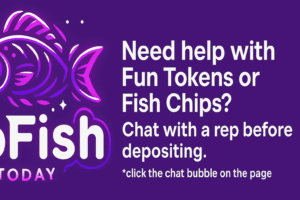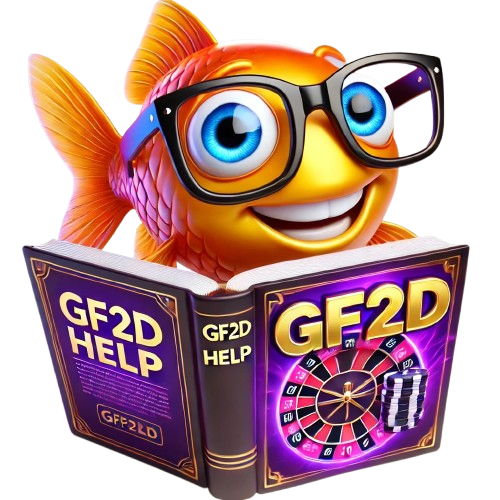How Can We Help?
-
FAQs
-
Getting Started
-
Other
-
Overview
-
Game Installation Guides
-
Visión general
- Articles coming soon
-
Using Your Account Checkout
-
Game Room Instructions
< All Topics
Print
Adding Game Rooms to Your Account
Posted
Updated
ByGF2D
WANT TO ADD ANOTHER GAME ROOM?
Just register at https://gofish.today/fish-table-games-sign-up/ for your new game room. Next, make a deposit. You can find deposit options by clicking the Make Deposit button on the homepage.
After depositing with a cash or crypto wallet make sure to tell us by clicking the Deposit Notices button at the bottom of every page on the site. Or you can just click the link here… https://gofish.today/?ff_landing=42
Table of Contents